It has often annoyed me that the HDhomerun was local to subnet only and could not run over VPN. It is however possible to direct that good old trusty tuner to whatever hotel room you might be situated in at a given time.

HDhomerun dual tuner.
It is not possible to use the normal software for tuning and watching. Instead command line tuning and VLC are used.
You will have to use the ‘control utility’ from the installation files found in ‘C:\Program Files\Silicondust\HDHomeRun’. The files can be fetched either from either http://www.hdhomerun.com/ or from the web page of the HDhomerun tuner itself (You will need the IP address of the tuner later anyway, so you will have to use trial and error in order to find the DHCP assigned address in the browser).
Here are shown an example of tuning into danish TV2 on Yousee cable. I will walk through them one at a time:) The tuner has the IP of 10.10.10.10 and the VPN client has the IP 192.168.11.11.
1) Navigate to the HDhomerun directory on the VPN client.
cd C:\Program Files\Silicondust\
2) Direct the utility tool directly at the IP of the HDhomerun (10.10.10.10) and set the modulation and symbol rate of the DVB provider (Google is your friend here)
hdhomerun_config.exe 10.10.10.10 set /sys/dvbc_modulation a8qam64-6875
3) Set a tuner (tuner0 or tuner1) to the frequency of the carrier mux containing the channel you what to see (here 594MHz obtained from this list, again is google your friend).
hdhomerun_config.exe 10.10.10.10 set /tuner0/channel a8qam64-6875:594000000
4) Be aware that if you start streaming at this point you will probably saturate the hotel Wifi capacity instantly as a complete mux is around 30 Mbits… You will need to filter out the irrelevant programs first. To do this issue.
hdhomerun_config 10.10.10.93 get /tuner0/streaminfo 1130: 13 K5 HD 1140: 23 dk4 HD 1150: 9 TV3 HD 1200: 5 TV2 HD tsid=0x07D0
5) Here we can se that TV2 is located on program id 1200. Set the filter to this program.
hdhomerun_config.exe 10.10.10.10 set /tuner0/program 1200
6) Finally you are ready to go. Point the unicast stream towards your VPN IP address on a given port as such. Note an HD channel still may take up considerable bandwidth.
hdhomerun_config.exe 10.10.10.10 set /tuner0/target rtp://192.168.11.11:5000
7)
Start VLC and open rtp://@:5000. Consider making popcorn and enjoy the show.
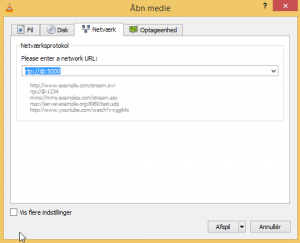
VLC listening on port 5000
8)
When done watching, the tuner may be stopped with
hdhomerun_config 10.10.10.10 set /tuner0/channel none
*small note when starting for the first time… Start with a radio channel as this is less complicated.

Be the first to comment on "HDHomerun over VPN"